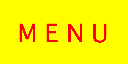INTERACTIVE FRACTALS WITH JAVA
by
Alberto Strumia

With this JAVA APPLET you will be able to
explore MANDELBROT and JULIA sets as YOU like!
1. APPLET DIMENSION
First of all choose the applet dimension suitable for your screen.
There are Three possible choices: small (fastest), medium (normal) and large (only for big screens).
2. BUTTONS
The applet menu displays three buttons and three pop menus.
- Click button "Mandelbrot" to start real time calculation and painting of Mandelbrot set
- Click button "Julia" to start real time calculation and painting of a Julia set
- Click button "Reset parameter c" to reset the value of the center of the Mandelbrot and the value of the complex parameter c which labels the Julia set. The default value is c = 0.745429.
During execution the notice "running..." appears. Execution is over when "complete!" is dispayed.
3. POP MENUS
The Three pop menus allow you to chose different color maps, scales and image defintions (number of cycles).
- Color Maps
- "Color Map 1" is generally better together with a small scale and low number of cycles
- "Color Map 2" is generally good together with intermediate scales and number of cycles
- "Color Map 3" is generally the best together with high magnification and number of cycles
- "Scale" range extends from 1:1 to 106:1. You need higher number of cycles when you increase the scale
- "Cycles" number extends form 32 to 2048. High values mean greater defintion of image

620 x 400 pixels
1020 x 600 pixels